June 23, 2011
Some featured SEO tools we should know
Posted by
carl
There are so many seo tools sound interesting and can help us when…
June 23, 2011
英文定语从句切割翻译法
Posted by
stacy
之前聊过说翻译的时候应该尽量把句子翻译成短句,那么在遇到长长的定语从句时,怎么做才能使翻译出短句?这就需要我们把句子切割成若干个具有完整概念的部分加以翻译。必要时,我们还可以在此基础上加一些过渡的字词将这些部分自然地连接起来,连贯成原文整体的本意。我称这个方法为切割翻译法。翻译中遇到长长的定语从句是常事,举几个例子做说明。比如: Before I went to London, all my family was given a short…
June 23, 2011
FrameMaker的交叉引用
Posted by
ruby
已有一篇文章谈到WORD中的交叉引用,此篇来谈一下FrameMaker的交叉引用。 交叉引用是十分常见的组织信息的方式。当创建交叉引用时,先要确定参见源和参见字样(比如“请参阅第X页的XXXXX”)。在排版过程中,如果改变了源文件中的页码或标题等内容,软件会自动更新这些交叉引用。而FrameMaker排版时经常会会出现提示信息,说文档中包含未能链接的交叉引用,这意味着软件无法更新文档中的交叉引用,因为它无法找到交叉引用的源文件。我们可以稍后再来解决这个问题。 创建交叉引用的方法: 1.选择Special>Cross-Reference。 2.出现Cross-Reference对话框,要求具体指明引用段落(交叉引用的源文件),以及想使用的字体等内容(交叉引用的格式)。 3.在Paragraph Tags的滚动列表中选择一个样式如Heading1。文档中所有格式为Heading1文本内容出现在Paragraphs的滚动列表中。(当然,如果做好了Marker,也可选择用Cross-Reference Markers 做交叉引用) 4.在Paragraphs的滚动列表中选择一个标题。 5.接下来,为交叉引用指定格式,可以从Format下的弹出菜单中进行选择。格式的名称出现在弹出菜单中,而其定义内容出现在弹出菜单之下。 6.选中弹出菜单中Heading &…
June 23, 2011
Ways to a professional RM (III)
Posted by
anita
As everything in life, to turn into a professional RM it is required…
June 23, 2011
Bright future for China’s translation industry
Posted by
victor
I work for CCJK, a leading translation and localization company as a salesman…
June 23, 2011
Study on some terms
Posted by
tracy
Study on “Beizi” In Chinese, there is variety of “Beizi” in the category…