August 26, 2011
Translation of Classical Chinese Poetry into English
Posted by
minnie
China is one of the world’s earliest and most developed countries of poetry.…
August 26, 2011
语言部的分工(一) 校对
Posted by
alex
校对(proofreading),古代称为“校勘”或“校雠”,是本地化翻译工作的必需工序之一,主要工作是按原稿审查订正排印或缮写的错误。经过校对,译稿就可以达到交稿的水平了,这个责任可不轻。
August 26, 2011
Generalization and Specification
Posted by
jane
Generalization (概略化, or 化实为虚) and specification (具体化, or 化虚为实) are two translation strategies,…
August 26, 2011
Few regulations about the written of numeric
Posted by
Kafori
During the translation (Chinese to English) or writing of English, it always related…
August 26, 2011
Some Dos and Don’ts for Translators
Posted by
june
when translators are processing the files, there are always some important pionts which…
August 25, 2011
Adobe Edge设计例子之-顶部广告设计-Part-2
Posted by
motta
续…. 5. head块:学会旋转,知道什么叫做变形原点。 效果:小方块在顶部从左向右运动,停下来后向下延伸,变成小方块,再绕着左上角的点,顺时针旋转90°,变成水平。 操作:默认的变形原点是X:50%, Y:50%,就是图形的中心点,如图,将它的值改成X:0%, Y:0%,这样就可以将原点设置到左上角。颜色:#9799b1。可以看出,实现这个效果,是需要3段的变化,前两段和bottom的一样,最后一段的旋转设置,在变形后最后一帧设置rotate也就是旋转的关键帧,再在想其结束的时候设置结束关键帧,手动输入90°,变化方法设置和变形移动没什么区别。 6. right块:如图,形状如小山的块,设置动态效果。图片导入。 效果:由下向上移动。跃跃欲动的效果,就是“easeInBounce”最后停止 操作:用photoshop建立一个椭圆的部分,背景透明。点击edge中,file—-import,导入这个png,关掉自动关键帧属性,设置好位置,设置移动效果,由下到上。点击时间轴上的效果,在easing里面旋转“easeInBounce”,实际是在实现这些效果的时候可以与其他效果叠加用以实现更深入效果。 7. logo块:学会inverted…