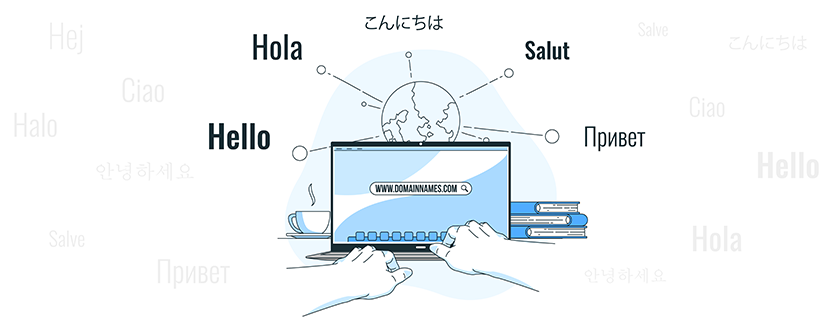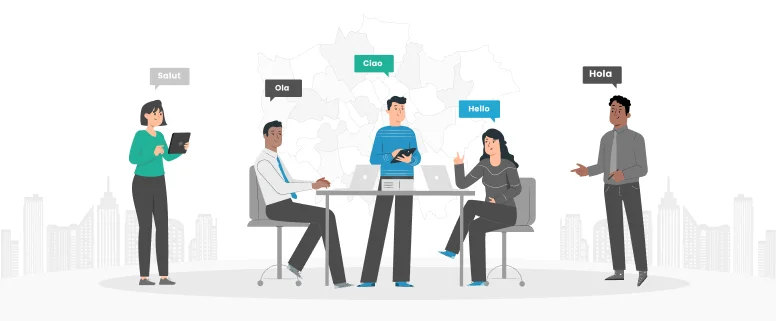Why do you think businesses are creating a multilingual online presence?
The reason behind this endeavor is to cater to the international market. Due to globalization, we have seen that a large number of companies are penetrating foreign markets to ameliorate their revenues. But to do that, they have to communicate with their foreign audience in the language that they are familiar with.
Hence, penetrating the Chinese market leads to translating websites into the Chinese language. Similarly, gaging the Spanish market would need a website in the Spanish language so that the people can understand the business offering.
So if you are wondering how you can build a multilingual website. You have come to the right place. We are going to discuss the entire process of a multilingual eCommerce website in detail. There are a couple of things that you need to sort out in order. So let us discuss them;
Explaining Expansion Goals
One cannot create a multilingual website before deciding which languages he wishes to translate into. For every business, the choice of selecting a particular language is different.
It may depend upon the target audience, the geographical area, the company’s budget, and other resources
The process of establishing a multilingual website is not a one-time job. One needs to acquire professional human translators to upgrade their website
Another thing that needs to be mentioned here is that the role of native translators and mother-tongue speakers is essential. They do not always have to be professional translators with loads of experience but their significance is imperative when it comes to understanding and recognizing the cultural intricacies and nuances of the languages.
So, before you create a multilingual website certain questions need to be answered.
For instance;
- Do you plan to target a particular region or state or geographical area? Or your market audience is general and you are not particularly creating content for a niche?
- Another important question that needs to be answered is whether your products or services resolve or help the target market? Your products must be fulfilling the needs and want of the people in that particular region. If they are unable to do that. Then the entire purpose of translating that website to offer your product or service would be useless.
- And the third thing that needs to be answered is do you have the budget to translate your website into different languages?
If you don’t have the budget, then the best thing to do would be to pick out just one language and then translate it into that. And with time, if you can improve your resources and increase your revenue, then you should try to translate and increase the language portfolio of your website.
Localizing
Many people believe that creating a multilingual website is all about translating content from one language to another. And that is where a lot of people make that mistake. They believe that translating would be enough to grasp the attention of the target market.
There are a lot of other factors that need to be incorporated, for instance, market sensitivities, cultural traditions, nuances, and intricacies have to be considered before you translate the content.
On the other hand, currency switches have to be ensured especially when you’re creating an e-commerce website.
Moreover, people believe that just because Spanish, Mandarin, English, and French are the most common languages in the world, translating them would be enough for the entire French-speaking community or the Spanish-speaking community. But that is a misconception.
Every region has a different dialect and cultural complexity within that particular language and that is what makes the difference.
A person speaking Spanish in Mexico would be completely different from a person speaking Spanish in Spain. Because even though they are speaking the same language, the cultural, traditional, linguistic, and other complexities of that region will be incorporated into that language. Hence, that needs to be maintained as well.
A lot of businesses are unable to successfully penetrate the international market because they are unable to localize the content. They just focus on translating and when they are translating, they just try to utilize the available plugins. To successfully penetrate the foreign market, professional translation services must be also consulted.
Moreover, they will also improve the SEO and optimization of your website which are essential for a robust multilingual online presence.
How To Make Your WordPress Website Multilingual
In this article, we will illustrate how to make your WordPress website multilingual so that it can be read in any language.
Now, there are two methods of doing this, and we’re going to describe both in this article.
First Method;
The first is a plugin that will give you the option to manually translate any page into multiple languages, which will provide you with complete control over the translation.
Second Method:
And the second method is a plugin by Google that will automatically translate your pages and posts into any language and it’s super easy to set up. So let’s start with method number one, which is the manual translation.
Manual Translation
Okay, so the following image is the representation of the inside of the WordPress website. Then we’re just gonna go down to plugins where you have to click on “Add New”.
Then go over to the search bar and then type in, “ Polylang”.
Then go ahead and click on install now. And then click,” Activate”.
So now that the plugin is activated, you should see a little notification that says “Welcome Polylang run the setup wizard. So go ahead and click on that.
And then from there, just select the languages that you want to use on your website. For example, let’s select the English language.
And we’re just going to add a new language. let’s say, for example, you also want a French version. Just grab the French option and then add it as a new language
Now if you want to add any other language, you can add it. Then you can just click on Continue.
And then it will ask if you want to be able to translate media, as well, such as all text on your images that are in your media library. Just go ahead and leave that checked and just click on continue.
Then it will ask you to select a default language for all the content on your website. So whatever the native language that you made the website in, select that and click on continue.
Again, it will be telling you that it’s going to translate the homepage. So just click on Continue.
So now it’s gonna say you’re ready to translate your content. So go ahead and go to view pages, or just return to the dashboard.
And then let’s say that you would want to translate on-site or a blog post on your website. So just go over to posts, then go to all posts and click on whatever one it is, and head on to Edit.
The following image is of a blog post in the English language.
Just go over to the menu, and scroll down until you see languages. Just click on the little plus button to add a new translation in French.
And then it will give you a whole blank document where you can write the same article over again but in the French translation
Another easy way to access this is just to go back over to your posts.
And then any posts that you want, you can just go over to the little French symbol or any other country symbol that you have and just click on the plus button.
It will allow you to create a whole new French translation for whatever post it is.
Automatic Translation
Alright, so now let’s discuss method number two, which is an automatic translation plugin. So this is going to automatically translate all of the pages on your website so that you don’t have to go write them yourself.
The first thing you need to do is to, let’s go on over to plugins, and install them.
Then come down and delete Polylang. First, deactivate it, and then just scroll down to delete it like this;
Then go over to plugins and then to Add New. In the search bar, type in Google Language Translator.
Then you’ll see the plugin right there. So just go ahead and click on install now. And then click Activate.
After that just go to the settings for this plugin. So scroll down. You’ll see Google language translator and then go over to Settings.
And first, you just want to make sure that this box is checked to activate the plugin. And then you can just come down, and select whatever languages that you want your website to be translated into. For example, the following image shows that we have selected Hindi, Spanish, and French as the language.
And then just go ahead and scroll down once you’ve selected your languages.
Come down and change some of your widget settings.
So make sure that it says “Yes”. Then change the text color and the background color. And you will see the widget right down there at the bottom right. That way people can draw their eyes to it. After that just scroll down and just click on Save Changes.
Then go ahead and test it out.
So go over to any of your posts. In the following image, we are going to show the same post that we showed you earlier. And after that click on “Preview”.
And then just come down to the bottom left, you will see the little Translate tab.
Click on it and select the language that you wish to translate into. The following image shows that we have translated the post into the French language.
Now, there is one thing that needs to be understood over here and that is the translation is not always 100 percent accurate. Only a professional translator can guarantee this.
You can convert the post into several other languages as well, just to see how it looks. And we assure you that all of them will work perfectly. So, that’s how you can make your WordPress website multilingual.
Conclusion
Creating a multilingual website has become a necessity rather than a choice for businesses. Hence, we see that a lot of organizations are prone to create a website in multiple languages.
This allows them to cater to new markets. And increase their revenues and resources.
In this article, we tried to discuss the reasons for creating a multilingual website. Meanwhile, we also described and illustrated the way of creating a multilingual website on WordPress.