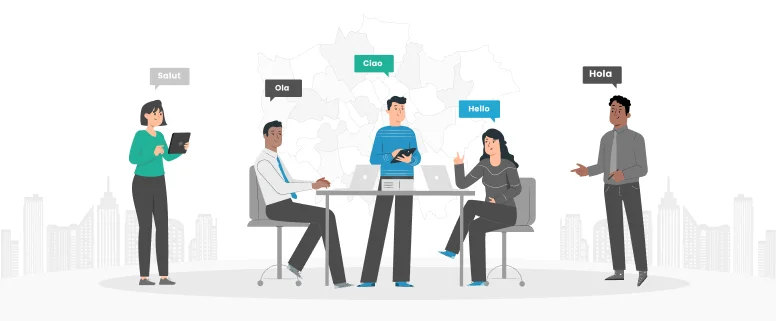There are many terms will appear in the localization projects, and the most commonly used ones will be showed in this blog:
UTF-8: UTF-8 is 8-bit Unicode Transfer Format, and it is the Unicode format.
Windows Help, WinHelp: It will help RTF format and bitmap to create Help for windows.
Build Enviroment: it will help the software to compile the applications for software.
Request for quotations, RFQ: it is the quotation list from localization service vendor to developers. Before every project, the vendor will ask the service part for a quotation, and once the quotation is approved, the service part will begin the project.
Localization testing: After the translation and localization, it will turn to the process for localization testing. It including the tests for language, UI , and functions of the software.
Localization vendors: the organizations which provide the service for localization. It includes software translation, software engineer, software testing,and project managements.
Localization applications: for different types of the documents, different translation tools will be applied . For example, Alchemy catalyst, Passolo, Trados, SDLx, Wordfast and Transit, and ect. Once the applications are used, the translation pre process and translation post process will be became much easier.
Markup languages: It is the set for Characters and tags. For example, the html and xml files. The application can deal with the languages correctly.
Function testing: Through running the software to make a test on the functions of the software. Generally, the website testings are always involved. After translations, the developer may ask for an function and UI testing after localization.
Leverage: In the process of the localization translation, the former translated texts could be reused. For example, For a long term project, the localization company will use their TM for some projects to re run their translation memories first to make the texts that are formerly translated to be showed with translation so that the translator do not need to re translate this part to save the cost.
Concatenation: the texts and characters are connected together to form a long string.
Read Also: Online help documentation localization projects
Translation memory, tm: It is for translation memory for every projects. Once the translation memory is applied, the texts and the translations will be saved to it together. And for later translation work, once the same texts or terms appear the translation memory will help remember the former translation and showed in the TM. In this way, the translations for the same project could be easily and be consistent.
Review: After translation, the translator will submit their translations to the senior editor for a proofreading. The process is called Review.
User Interface: The elements sets that for the user.