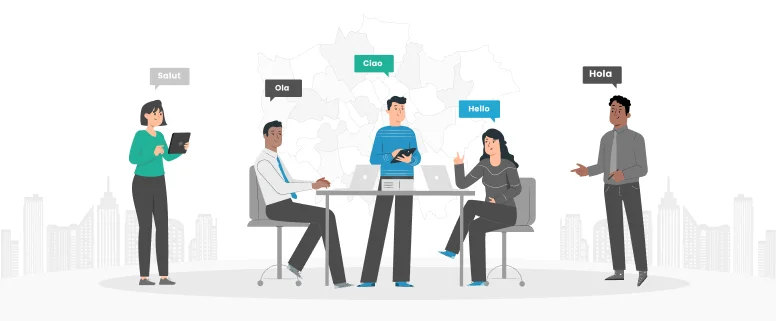I> The cleaning you have to do before the day off:
Choose “my computer” and double clink it —— right clink the C disk —— click “attribute” —— clink “disk cleaning” —— clink “OK” —— clink “yes” —— clink “OK”. During the cleaning, you will see that the “temporary files”, which are not allowed by you but have accessed into your computer, are deleted. And the space of the disk will become large. The same way can also be used to optimize the D, E and F disks.
II> the cleaning needed to be done whenever:
Open the website —— clink the “tool”, which exists in the first row of page —— choose and clink “Internet options” —— find the “delete files” option, which is in the middle of the “Internet temporary files” —— then tick in the box before the option of “Delete all offline content” —— clink “OK” —— after cleaning clink “OK”. Then, it will help to enhance the speed of opening websites and space.
III> the cleaning, which should be done every week:
Choose “beginning” —— point to “all programs”, point to “accessories”, and point to “system tools”, and clink the “Disk Defragmenter” —— clink the C disk, and then clink “defragmentation” (it will spend a long time for cleaning the unable files, so you’d better to handle this when you are going to have a dinner or you don’t need to using your computer.
During the cleaning, you will see the condition of the disks of your computer. And you can compare the conditions after you finish the cleaning. —— clink “close” when the “clean-up complete” is jumped out automatically. And then clean the disks of D, E and F reapectively according to the above.