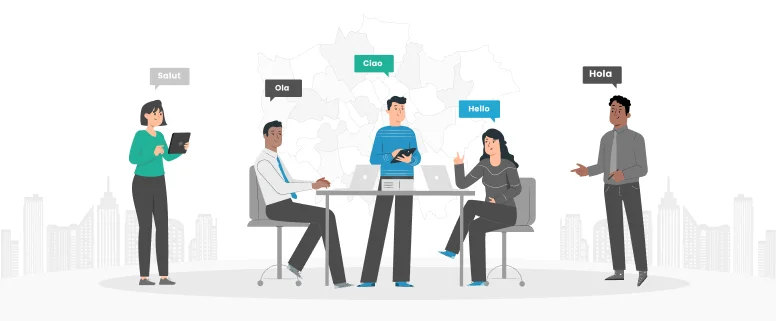Several days ago, we just completed one project related to finance. Since the total word count of this project is big and with the tight deadline, so PM divided the whole source file into the different 35 small files, and assigned some part of the small files to the different translators to complete, then asked the translator to deliver the translated files to the editor in batch, then the editor passed the edited files to the proofreader in batch, so the proofreader would have to proofread the received files one by one, not in the normal order, there are some suggestion for the proofreader to do QA work for the batch files.
1. To unify the terminology translation with the related editor
Since the editing and proofreading work is implementing at the same time, so it would be a better way to unify the terminology translation online by some communication media, e.g. IMO or MSN etc. It is a quick and easy way to unify the translation of some professional terms.
2. To make note of the unified terminology and remember to update the following files
Because some words didn’t just appear once in the whole source file, and would appear many times, so it is very necessary to keep consistent translation in the whole target file. And need us to make note of the unified terminology in the notebook and remember to make the corresponding change in the following files.
3. To run Xbench to check inconsistency
Since the editors don’t have enough time to run Xbench to check inconsistency in the translated files for the project, so it would be better for the proofreader to do it while reviewing the target files.
By running Xbench, we can find the inconsistent translations easily and look in which file, then make change in the corresponding file, ensure the same terminology to apply the same translation in the whole target file.
In my opinion, it is a good habit for the translator to run Xbench after handling one batch files of the same project, it could ensure the same terminology to use the same translation in the completed files for the same project.
4. To run Xbench to check inconsistency for all small files
Though in the above step, we have already run Xbench for the part of files, it is also very necessary to run Xbench for all the small files before delivery, it could find some tiny mistakes in the target file and avoid the unnecessary complaint from the client. And if have enough time before the delivery, it would be better to read the all contents in the target file.
Anyway, don’t forget to run Xbench after proofreading all the small files manually. By running Xbench, we could find some mistake which the proofreader ignored it.