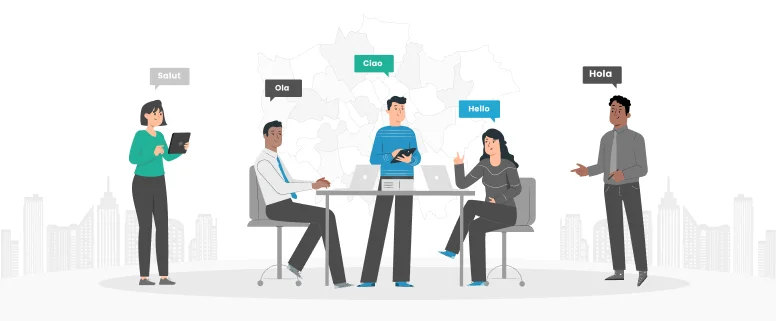To be frank, I am a little bit afraid of TTX files.
In daily translation work, I came across a lot of files, such as MS Word, .RTF, Excel and PPT files and so on. And the first two types can be directly translated in MS Word software with Trados Workbench (I called these files as word files for the sake of easy description).
And the other types shall be converted to TTX files first and then be translated in Tags Editor with Trados Workbench (I called these files as TTX files). And other types to be translated with other translation tools like Wordfast will be excluded from this discussion.
Compared to word files, there are many disadvantages of TTX files.
One, many tags will appears in the TTX files. So I must pay much attention to that. And for tag operation in Tag Editor, please refer to https://www.ccjk.com/blog/tag-operation-in-tageditor/. The tags are quite troublesome, and errors may easily occur if translators are not carefully enough.
Two, the interface is not as friendly as MS word. The whole impression of Tag Editor is severe and boring. And you can not directly edit the translated segments as that in MS word. To edit, you must open the segment, and make changes to the target text, then close the segment.
It is very time-consuming, isn’t it? And also, replacement is not available in most cases. The tool does have the replacement function, but actually it never worked as far as I see. So if a keyword which appears in many places in the TTX file was translated as a improper target text, the only thing you can do is to use the find function to search for the word.
Then open the segments with that keyword, make changes and close the segments, until you have made all the changes. Wow, that is really disgusting. But now, I could suggest a software to help you do with that. It is Editplus. With Editplus, you can find and replace the translation with several clicks. So this reduced my fear to TTX files a little bit.
Three, fonts often changes is you input texts after a punctuation mark. In order to keep font consistency, I often complete the whole segment, and then add punctuation marks for the segment. Sometimes, if you get translation from TM, the target text may be automatically become bold.
And you can not change the font directly, so you have to copy the source, and then copy the translation from TM and paste to the segment. At last delete unnecessary words and close the segment. For this, I have not got an easier method.
At last, I would say I am trying everything to see if I can deal with the TTX files better. And I would like share easier methods with you if I found one.