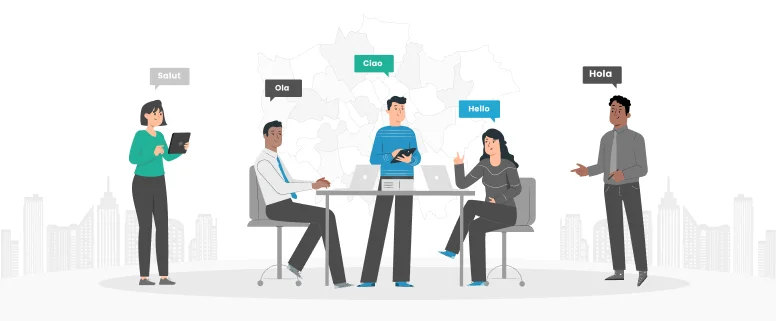Thinkfree is one set of online office system. You can finish nearly all of the MS Office operations in the browser and edit various kinds of Office documents online, such as, DOC, EXCEL, PPT, HWP and so on. Now I’ll show you how to access to HWP files.
The first step, log in the website: https://www.thinkfree.com” and clink “HWP 보기”.
The second step, clink “浏览” and choose the hwp file, which one you want to open, then click “문서보기”.
When we use Thinkfree, we need not to install any desktop program, we can finish our works only by using Internet Explorer and JS2E. Okay, now let’s have a look how to use it:
一、Register for free
You need to become one user of Thinkfree before you use it. First, log in Thinkfree.com website and click “Sing Up Now” directly to access to the register page .
Second, fill in your nickname, register ID ( E-mail address only), code and some other information in turn. Three, check to agree with registering. Last, Submit. Register finished.
二、Online document management
Then, you will access to the online Office System management page ,
where you can do any management operation on any kind of file, such as, setup new files, upload files, copy and paste, delete files, send out files, search and so on. It’s very easy to manage and operate the files: First, choose and click the check box of the file, which you want to deal with. Second, click directly the functional key of the page, like: Copy, Move, Upload, Delete and so on.
The website is very thoughtful, and the online office system supplies Memory 30MB to every user, in order to make them save the files, which they need. At the same time, ThinkFree.com also offers publish tools, so users can publish their documents into different kinds of Blog System, such as, WordPress, Blogger, TypePad and other 6 system. If you hover your mouse on the filename, then clink the arisen small triangle icon and the grop-down list will be flipped out,
carry out “Post to Blog”, and the interrelated operation interface will be opened and input the correlative information. Except that, you can also send, download and rename by the orders of this page.