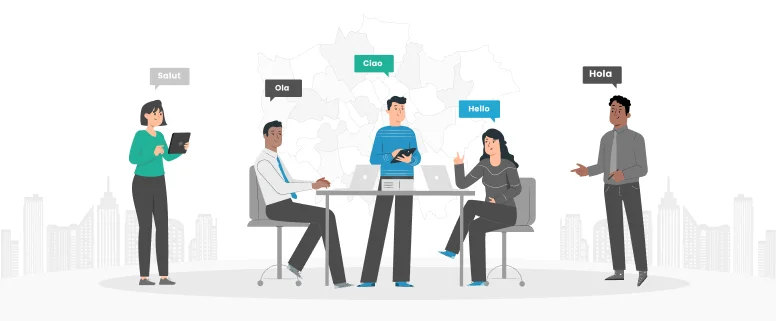2. Bracket issue
Also, we need to decide whether to use half-angle bracket or full-angle bracket according to the contents in bracket.
Please see the following examples:
<:crmk 23><:imk 32>Power Saving Function (<:v “Auto Off” 16>)
<:crmk 23><:imk 32>節能功能(<:v “Auto Off” 16>)
The tag in bracket is “Auto Off”, which should be translated into 自動關閉. Thus, we need to use full-angle bracket here.
Some settings cannot be used with other functions (<:xr “A71” 11>).
一些設定無法用於其他功能 (<:xr “A71” 11>)。
The tag here means a page number “A71”. Hence, we use half-angle.
<:v “Windows 7” 4> Home Basic/Home Premium/Professional/Enterprise/Ultimate (<:v “Service Pack 1” 5>)
<:v “Windows 7” 4> Home Basic/Home Premium/Professional/Enterprise/Ultimate (<:v “Service Pack 1” 5>)
“Service Pack 1” in the tag need to be remain in English, thus, we use half-angle bracket in translation.
3. Colon
In the following example, “current image” should be translated into 當前影像. Of course the colon behind it need to be changed into Chinese colon.
<:cs “Bold” 4><:t><:v “Current image” 53><:/cs>:<:t><:t>When a key picture is selected, all images in that sequence are deleted.
<:cs “Bold” 4><:t><:v “Current image” 53><:/cs>︰<:t><:t>如果選擇主要照片,將刪除該序列中的所有影像。
4. Other tags
Some tags are used for format purpose. They can be ignored when deciding space and punctuation issues. But we should pay attention that the translation between these tags should match to the corresponding English between them.
For example:
Click <:cs “Bold” 1>Typical Installation (Recommended)<:/cs> in the installation window.
按一下安裝視窗中的<:cs “Bold” 1>一般安裝(建議)<:/cs>。
<:cs “Italic” 6>Do not open the battery-chamber/memory card slot cover<:/cs> before movies have been fully saved.
直至短片完全儲存之前,<:cs “Italic” 6>切勿打開電池室/記憶卡插槽蓋<:/cs>。
5. Warnings
Sometimes, when close a segment and move onto another, the following screens will prompt to warn you. In these circumstances, you need to check the tags in that sentence again, to make sure whether the change is necessary.