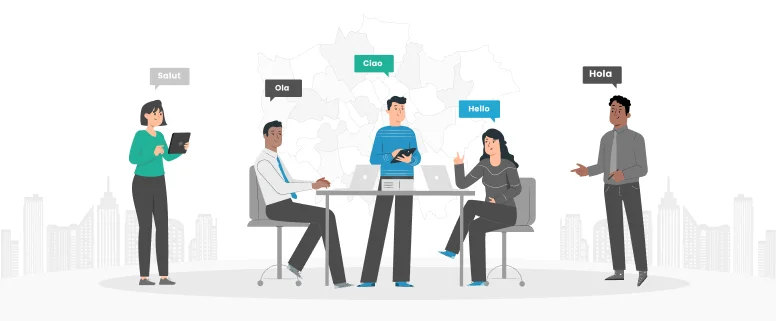SDL Trados 2007 is the new version of the most popular Computer Assistant Tool (CAT) in the world. It is a translation project management solution for Language Depatment of the company.
In SDL Trados 2007, you can choose Trados Translator’s Workbench, Tag Editor and SDLX enviroment. Integrated with SDL Multiterm, ir can provide powerful term lookup and search function, to be accordant with glossary and reduce translation time.
SDL PerfectMatchTM is a part of SDL Trados 2007 SP2; it can further reduce cost and increase accurancy. Moreover, it does not need to proofread 100% match content, notably reducing translation time.
There are five core components in SDL Trados 2007: SDL Tralsnation’s Workbench 8, SDLX 2007, SDL MultiTerm 2007 Desktop, SDL PerfectMatchTM and SDL Synergy 2007 Client.
Some advantages are:
SDL packet: a all-in-one project file, to improve quality, speed and consistance.
More than 320 updates: SDL Trados SP1 and SP2 established more stability and more pleased user experience.
Utilize former translation project: do not need to rework for th e same sentences.
Completely compatible with Windows Vista: ensuring that you are using the newest Microsoft technology.
Use of all kinds files: no matter what kind of file you are using, SDL Trados 2007 can deal with it: HTML, XML, SGML, Interleaf/Quicksilver, Microsoft Word, Excel, PowerPoint, OpenOffice, Adobe PageMaker 6.5, Adobe InDesign CS, Adobe FrameMaker 7.x/8.x, etc.
To install SDL Trados 2007, please refer to the following procedures:
1. Download SDL Trados 2007 Suite Pro SP3.rar, uncompress as follows:
2. Run SDLTPR02007SP3.EXE to install.
3. During installation, you’d better choose “Default” setup type, instead of “Custom”.
4. If the screen stops at the following picture for more than 5 minutes, close it.
If no such situation occurs, ignore this step.
5. Click folder Crk, then click Crk.exe. Do not change the route. Choose the button on the left.
6. Open Workbench.
7. You need to activate after running. Choose the second option.
8. Choose the last option “使用本地许可证文件”. Then choose file nodeloched.lic in the License folder.