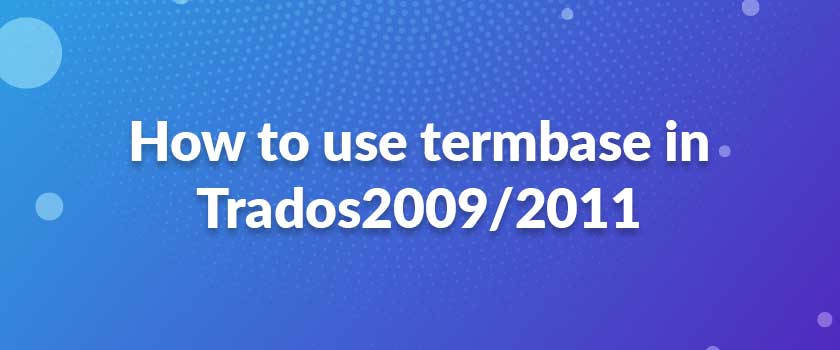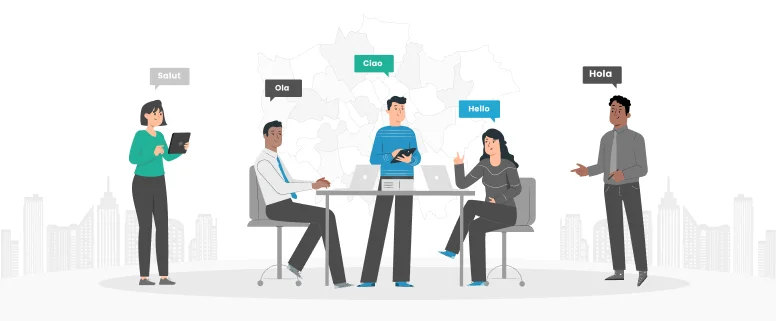So many wonderful localisation tools and features that have been created and in our intensive working times we could never use them all. So we should be careful not to waste time using less important apps and focus on the most useful features instead.
Trados 2009/2011 gives us the possibility, to import the termbase file(.SDLTB), that was created by MULTITERM and It allows us to recognize the terms that have defined visually.
It is such a great help and will improve the efficiency of the translation a lot. The worst way for this was to compare the source text with a glossary manually with your eyes. In the UI of Trados 2009/2011, the terms will be recognized automatically and marked with red line as a hint.
I have attached a screenshot below, as we can see, the terms “compression force transducers”, “tension/compression force transducers”, “load pins” were all recognized from the source text and there are red lines over them.
Now please allow me to explain how to make use of this function
first of all, you will need to create a termbase file with your Multiterm, how to do that? please refer to my last topics.
The second step is also simple — just open your Trados 2009/2011 and import the Termbase file in the translation project you are working on. You may jump to the project settings and select the termbase file from your folder, or simply click the file that is being edited and modify the termbase settings from there.
You need also active the option “Term Recognition” in the “View” Tab. And after that it should work fine.
If the term recognition doesn’t work at all and you can’t find the red lines over the terms, when you select the source text segments, then you should read this carefully:
first, please check if you have updated your Trados 2009/2011 to the latest version and patches. Older version doesn’t support this feature well.
There is also a well known conflict between Trados 2007 and Trados 2009 — If you have installed both programs on your PC, and has opened the program Trados 2007 once after using Trados 2009, the Multiterm settings on your PC will be restored automatically to 2007 version and it will cause the term recognition not working in Trados 2009.
In this way you will need to close Trados 2009 and patch this: side by side.
However, this is only a temporary solution, once Trados 2007 is opened, Trados 2009 will not able to recognize the term again. and then you must reinstall this patch again.
I hope this small tip could be helpful for the guys that are still struggling with termbase problems, or people who have never used this feature before. Just believe me, you will start to love this feature since it is really a great function and will help you a lot on daily translation.