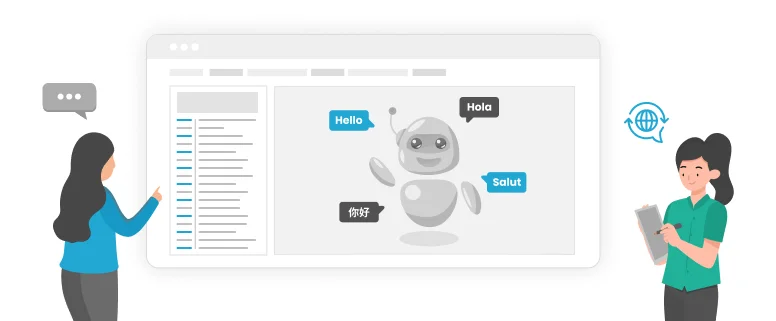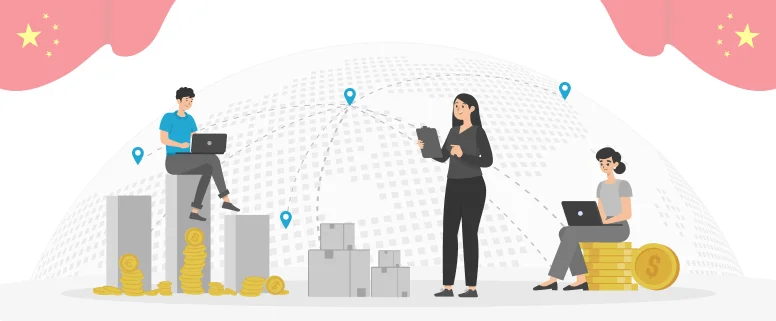Have you ever faced with an embarrassing situation? When your client assigned you a PDF file or several PDF files for translation, you will be annoyed when you see the files, because this format is hard to use when doing translation, especially it requires using the tool of Trados.
I know you have done such things to convert PDF files to Word files by doing the following as I have done before. If you just have one PDF file to process, and the content is little, copy is useful. But if you have several PDF files to process, and the content is not a little, tools will become a best choice to overcome the problem.
Now when I know the tool ABBYY, it makes my job smoother to handle. First, you should install the tool, of course. Then run the tool by double click it. then, there appears a box, which needs to select some options:
1. Scan it to Microsoft Word.
2. Convert PDFs or image to Microsoft Word.
3. Convert pictures to Microsoft Word.
As our files are PDF files so we just need to choose the second option “Convert PDFs or image to Microsoft Word”. After doing that, select the file you want to convert, and click open. You just need to wait for a while to get the Word file as ABBYY is processing the file. What you are required to do then is to save the file to a route. Is it useful and save a lot of time, isn’t it?
Sometimes not all PDF files can be processed by this tool, for example, scanned PDF files. At this moment, a small technic will be helpful just by making a setting. Before you open the file, please set the language to the language which is showed in the PDFs. Other procedures are the same.
But if the file is too hard to read, AABBYY cannot convert all the PDF files to Word files. So this method has its limitation.