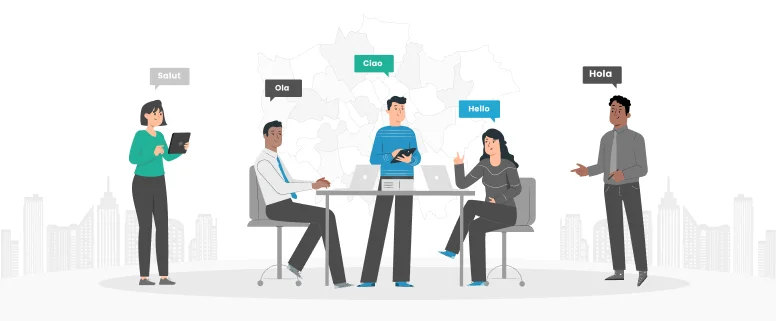Many may find that a TMX file exported from Trados Studio 2009 could not be imported into Trados 2007 successfully. When trying to import, an error prompts in the status bar:
(35000): SSLex0105e: Invalid token, Line 1, Offset 1,
It’s tricky to get this resolved, but once you figured out the root reason: encoding of Unicode instead of UTF-8 needed in Trados 2007, things can be easily resolved:
Open the exported TMX 2009 file with any text editor, navigate to the first line:
encoding=”utf-8″?>
Remove the string encoding=”utf-8″ as a whole, keep the XML declaration read as .
In the text editor such as Notepad, Go to File -> Save as. In the Encoding section, replace the default encoding “UTF-8” as “Unicode”. Save the file.
You can successfully import the TMX 2009 into Trados 2007 now.