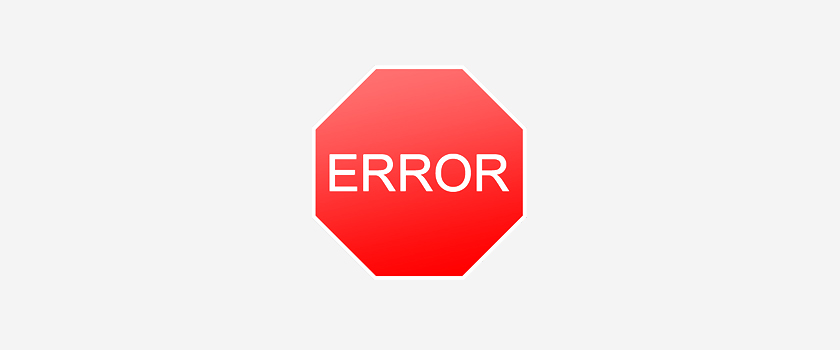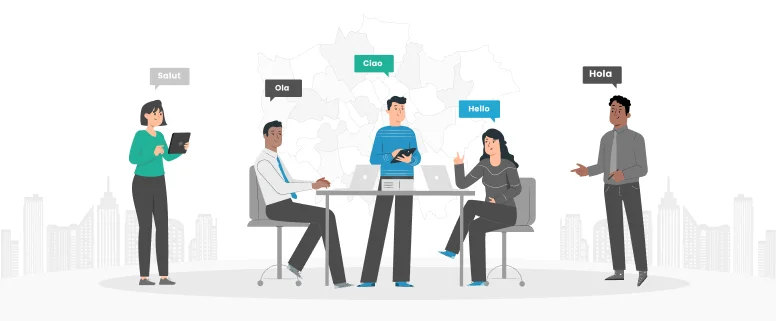Yesterday, when I open Word to handle a project, I found an error, warning me that there is something wrong with my Word, and can only be opened in Safe Mode. I followed the tips to open it in Safe Mode, only to found that it can not link with Trados. Some other functions are forbided too.
I closed Word and reopened it.
I truned off my computer and turn it on again and again.
I even wanted to uninstall my office 2003 and reinstall it. But, I’m afraid that I cannot install it correctly since I’m really idiotic with that…
Time flies away. I felt so anxious.
Suddenly, an idea flashed into my mind.
Yes, I can ask GOOGLE!
Then, I typed my question in the search bar, and press Enter.
I was so happy to see the results: Aha, many other people have also encountered with the same question!
I clicked on the first several links, and learmed more about this error and its solution.
Actually, the reason caused this probem is the breakdown of Word2003 templet. When closing Word, all plugins will write something in the Templet file Normal.dot. If there is any conflict, Normal.dot will occur an error. Thus when you open Word at the next time, you can only open in Safe Mode.
The solution is: Delete Normal.dot (Normal.dotx in Word2007). It locates at: C:Documents and SettingsAdministratorApplication DataMicrosoftTemplates. One point to say, Application Data is hided folder, you must choose to view all files and folders.
When you delete Normal.dot, Word will creat one acumaticlly ehwn you open it next time. And also, you can operate Word properly.