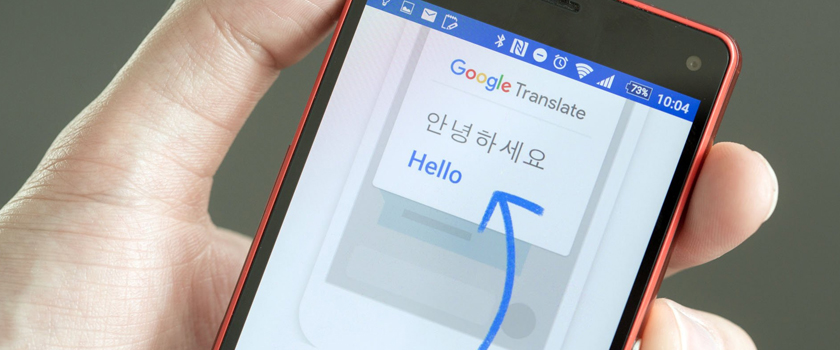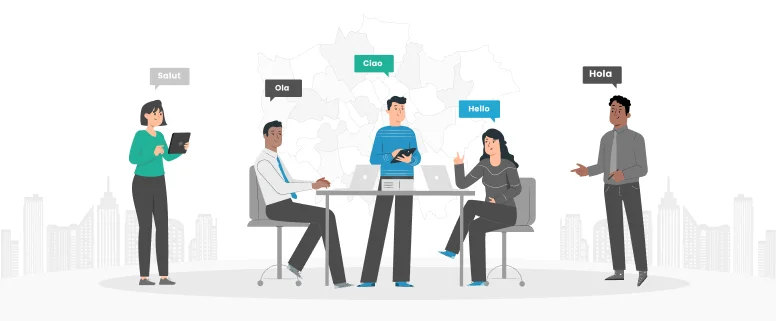The Android operating system runs on a wide array of smart devices, which could be made by manufacturers of all sizes, using electronic components with very different specs. The power of open source has helped Android unite most smart device manufacturers in the world and grab the first place in mobile OS market share.
Smart device penetration has seen a soaring growth worldwide in recent years, mainly thanks to the open source Android OS, which is accessible to all hardware manufacturers, regardless of their size and system integrating capability.
The alliance functioned well at the early stage, and now Android devices are seen being used in every continent of the world, by an estimate of 400 million people.
To reach a wider audience, it is a must to consider translating (or localizing, to be exact) your Android apps into other world languages, because in most cases, user number equals app revenue. ;)
1. Figure out what languages to translate your Android app into
Job number one, get yourself clear what languages you should translate your Android apps into. The most common approach is to know which language has the most users and which has the most growth potential. There are a lot of lecturing and figures on that, and we shall skip the dumb number game directly.
Demographic numbers are very important though, you should study much more on the match score between your app and the audience’s actual needs, and that is what matters most to your choosing the languages to translate into. For example, there is hardly anyone in Ukraine who cares where the greatest Japanese restaurant is located near the Fifth Avenue, New York, so as long as you don’t provide restaurant finding services in Kiev, save yourself from any localization effort. But if it is an international air flight tracking app that you have translated into Ukrainian, it will be huge success locally.
2. Prepare resource files
Like all other software translations, the foremost step in actual Android app translation is to prepare the localizable resource files, which are in .xml format. It is required that you understand how an Android app loads its resource, including text strings, graphic user interface and images, and other general principles of localization.
It is very advisable that, on the app development stage, you put most of the localizable contents into resource files. Resources could be text strings, graphics, audio, layouts and any other static data your Android app needs to run.
There could be many sets of resources in one Android app, and the app chooses which set of resource to load according to the particular locale it is run in. If there is no matched result in its existing resources, the app will load the default resource files instead.
So, please make sure your default resource set include all necessary text strings, GUI, graphics and other static data that are essential to run the Android app. But of course, you don’t need to include all data in every set of the resource files, because many of them usually share the same layout and even some of the text strings, and when the Android app needs to load the shared part that is missing in the designated resource set, it will load the corresponding data in the default one.
And that gives one more crucial reason why you should keep your default resource files intact and to contain adequate static data to run the Android app wholly on its own.
Other than in-app resource files, app description, advertising material and all other promotional texts shall also be translated accordingly if you plan to launch the app in pertinent oversea markets.
3. Have professional translators do the translation
When the localizable data are extracted and ready for translation, the job is then handed over to the finest language translators within CCJK. The translation process normally involves three separate linguists translating the original strings, editing and finally testing/proofreading the translated Android app, so that superior translation quality can be secured.
Localization engineers at CCJK will also provide all necessary technical support to make sure all graphic elements can be perfectly translated. For resource sets that share some common parts of data with the default one, you may just leave the common parts out of the sets, so as to keep a minimum of file size of the Android app.
4. Test localized Android app
Generally, there are two ways to test localized Android apps. You may either test it on an actual Android device, or on an emulator you may find in the Android SDK.
When testing on an Android device, you should split some focus on stuff other than translated text strings, but be aware that the open source Android OS is free to any hardware developer, so that the devices your app will run on may vary to a great extent in screen size and resolution, which could drastically affect how your Android app is actually presented.
Also, remember to test the default resources, as you can hardly include all languages in the resource library. The test procedure cannot be easier, but to set your device or emulator to a language your Android app does not support. If the app functions well, automatically loading the default resources, you may just rest assured your app will perform properly under most circumstances.
After all the pains of localizing your Android app, there comes the harvest season. Launch your app on Google Play or local Android app markets, and, with proper marketing, you will see the soaring downloads of your app and mounting revenues!
Find CCJK as your reliable Android app localizer
Android app translation is a highly technical job, and only the pros are qualified for it. CCJK is an experienced mobile app localizer, having translated more than 500 Android apps with discrepant features. If you happen to have an awesome Android app that can achieve world popularity, well, look no further and let our localization expertise contribute to your global business triumph.