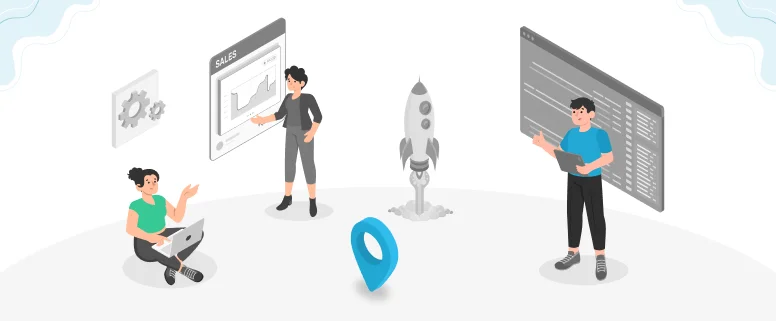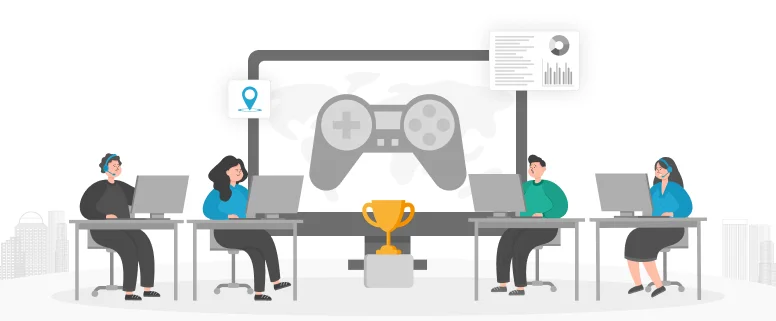Translation of Keys Operation
The description of keys operation is very easy to understand. And the structure and wording of the sentences are simple and clear to translate. However, if translators do not pay much attention to the keys, minor errors may appear in the translation work. And sometimes, your clients may have special localization rules on that. And there are a several wrong examples as follows:
English: When it prompts you to choose a file, you can just skip that by simply hit ESCAPE.
Translation: 当提示选择一个文件时,您可以直接单击 ESCAPE 键直接跳过。
English: You can use the Shift and Control keys to the selection a little bit faster.
Translation: 使用 Shift 键和控制键可以略微加快选择。
English: Hit the SPACE key to confirm the selection.
Translation: 单击 SPACE 键确认选择。
These three sentences are selected from a translation work I recently edited. I was quite surprised to see such minor errors which could be avoided if the translator paid at least a little attention to the keys above. The understanding of source English is good, and the meaning of source sentences were clearly expressed in the target Chinese. However, for a Chinese speaker who know none of the English language and little of computer operation,ud does he or she know which key is the “ESCAPE 键”, “控制键” and “SPACE 键”?I really doubt that.
Read Also: Genres in the Translation of Contracts
The following are the suggested translation of the sentences above:
1) 当提示选择一个文件时,您可以直接单击 Esc 键直接跳过。
2) 使用 Shift 键和 Ctrl 键可以略微加快选择。
3) 单击空格键确认选择。
Suggested Key Translation
These are for reference only, as I collected them from different sources and there may be some errors or missings.
Shift key – Shift 键
Space bar/Space – 空格键
Alt key – Alt 键
Control key/Ctrl key – Ctrl 键
Escape – Esc 键
Windows key – (微软徽标键)
Enter/Return key – Enter 键
Arrow keys – 箭头键
Left-arrow key – 左箭头键
Right-arrow key – 右箭头键
Up-arrow key – 上箭头键
Down-arrow key – 下箭头键
Backspace – 后退键
Tab key – Tab 键