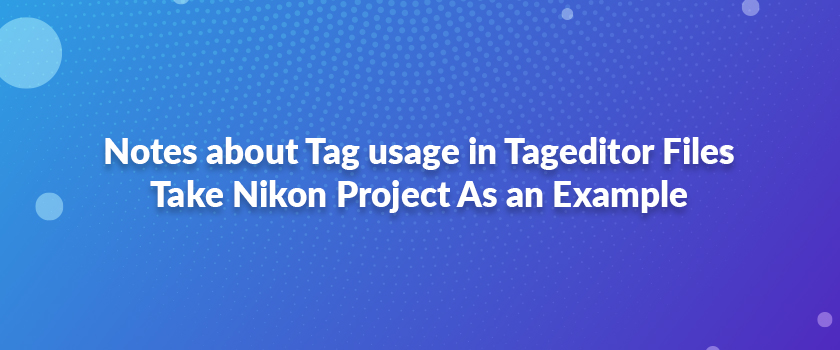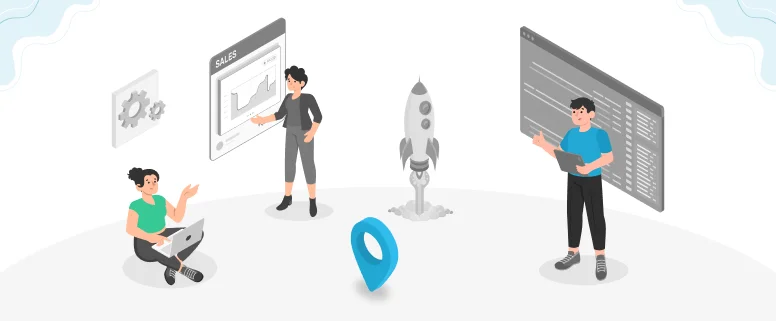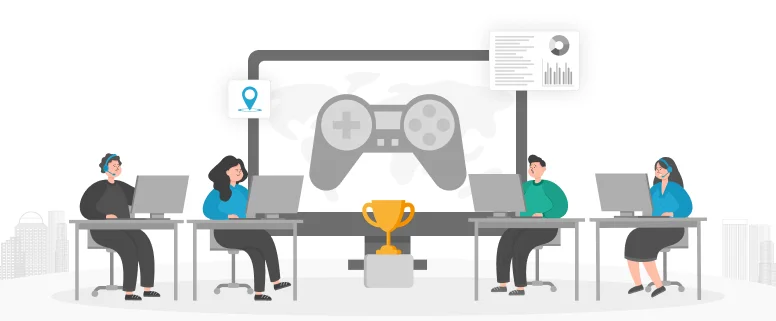In Tageditor files, there are many tags, making us confusing about what the source text is. So, it is quite important to be aware of the exact meaning of those tags.
First, I want to introduce three icons in Tageditor. In the toolbar, we can see three icons:
The first one means to show the text without tags. Using this icon, we can view text directly. But, it is difficult to determine the tags’ meaning since we cannot see the content of tags. The second one means to show text with partial tag contents. And the last one means to show text with full tag contents.
When using this icon, every tag will show with its details, making the text long and complicated. Thus, translators can understand the exact meaning of every tag. Please see the following example of these three tags. You can choose the most suitable way to show tags during translation and editing. As for Nikon project, I suggest to use the last one, so that you can be sure about the exact meaning and deal with them correctly.
Next, I want to focus on some major problems concerning with tags.
Space issure
We all know that space is needed between full and half width character. If the tag is only for format purpose, it can be ignore when deciding whether a space is necessary.
For example:
<:cns “Numeric” 1>3<:/cns> min
<:cns “Numeric” 1>3<:/cns> 分鐘
<:imk 34><:crmk 25>Press <:cs “Buttons01” 5>H<:/cs> or <:cs “Buttons01” 5>I<:/cs> to select <:cs “Bold” 6><:v “Yes” 18><:/cs> and press the <:cs “Buttons01” 5>k<:/cs> button.<:iaf 36>
<:imk 34><:crmk 25>按 <:cs “Buttons01” 5>H<:/cs> 或 <:cs “Buttons01” 5>I<:/cs> 選擇<:cs “Bold” 6><:v “Yes” 18><:/cs>,然後按 <:cs “Buttons01” 5>k<:/cs> 按鍵。<:iaf 36>
If you are using the optional AC Adapter <:v “EH-62F” 6>, the camera enters standby mode after <:cns “Numeric” 1>30<:/cns><:hs>minutes (fixed).
如果您使用另購的 AC 變壓器 <:v “EH-62F” 6>,相機將在 <:cns “Numeric” 1>30<:/cns><:hs>分鐘(固定值)後進入待機模式。
In this sentence, <:v “EH-62F” 6> means EH-62F, thus a space is needed before this icon.
You can change how the camera selects the area of the frame to focus on by pressing the <:cs “Buttons01” 2>d<:/cs> button, selecting the <:cs “Menus01” 1>A<:/cs> tab, and then selecting <:cs “Bold” 3><:v “AF area mode” 1><:/cs> (<:xr “A40” 4>).
按 <:cs “Buttons01” 2>d<:/cs> 按鍵,選擇 <:cs “Menus01” 1>A<:/cs> 標籤,然後選擇 <:cs “Bold” 3><:v “AF area mode” 1><:/cs>,可變更相機選擇對焦畫面區域的方式。
Here, <:cs “Bold” 3><:v “AF area mode” 1><:/cs>, this is a string of three tags. The first one and the third one means the content between them is in bold form. And the middle one means “AF area mode”, which should be translated as “AF 區域模式”. Thus, there should be a space before them.
There are also some tags with the meaning of space, which should e paid more attention to.
Such as <:hs> in the following example, it means a space.
When using macro mode, the camera can focus on objects as close as <:cns “Numeric” 1>10<:/cns><:hs>cm (<:cns “Numeric” 1>4<:/cns><:hs>in.) from the front of the lens.
使用近拍模式時,相機可對焦於距離鏡頭前方近至 <:cns “Numeric” 1>10<:/cns><:hs>cm<:cns “Numeric” 1><:/cns><:hs>的物體。