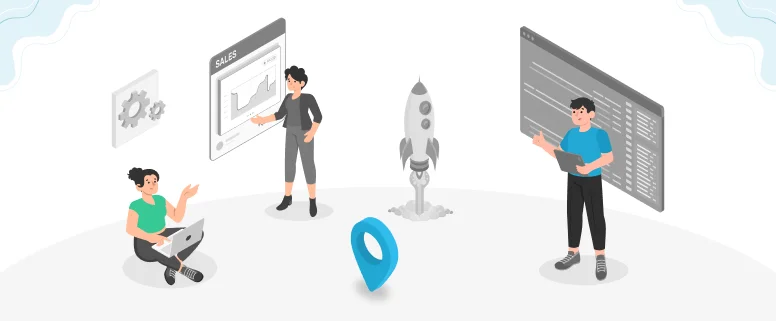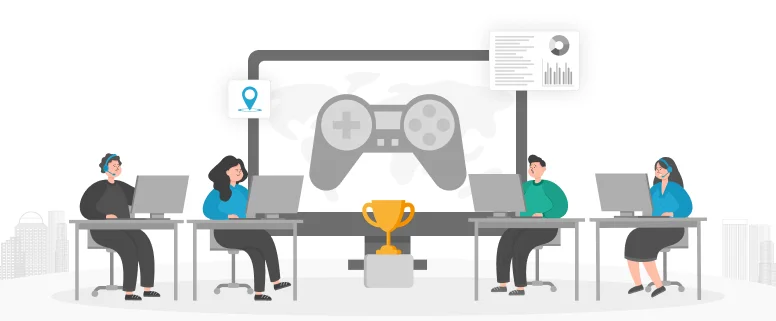Here would like to introduce one kind of file, which extension is yml.
When I just received one project from PM and unzipped the compressed file to get one file with extension ‘yml’, this is my first time to see such extension, so do not know how to open it.
After communicating with PM, and know how to do the next. First, need to download one program named Notepad ++ from the Baidu or Google. After downloading the installation program of Notepad, then install it on the computer according to the prompt procedure, step by step. When the installation process is over, would see one icon on the desktop for the shortcut.
Notepad actually is one kind of text editor software, which has some function as Ultra Editor or Editplus, it is very suit for the lots of software developers. Here would like to list its some special function, e.g., support the grammar highlight and color customization, add hex editor plugin to support hexadecimal edition, support the mode of column edition, automatically highlight the chose keyword (it is very useful to search some keyword in one file), support to double-click tab file and close the file, and it also can display the line number (to display the line number is very helpful for the software developer to search the program clause and debug the program.).
Then you could open yml via this program or by right-click mouse to choose ‘Edit with Notepad ++’, then would see the file content. Here show the part of one file for the reference.
When you need to make some change for one entry or one sentence, can move the cursor to this entry or sentence, then make the change for the entry or sentence. After making changes, it is important to remember to click ‘Save’ button in the menu, so as to avoid losing any change or data when the electricity goes off or any other unexpected fault.
And there are lots of shortcut keys for Notepad, those are very like in Word, here listed some for us reference, Ctrl + C is equal to ‘Copy’, Ctrl + X is equal to ‘Cut’, Ctrl + V is equal to ‘Paste’, Ctrl + Y is equal to ‘Restore’, Ctrl+S means ‘Save file’, Ctrl + Alt +S is equal to ‘Save as…’, in order to speed up the operation, you also can use these shortcut keys in Notepad.
Hope us can get to know Notepad and try to use it!