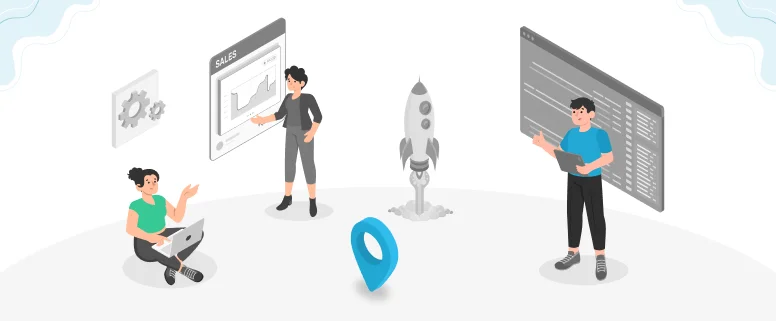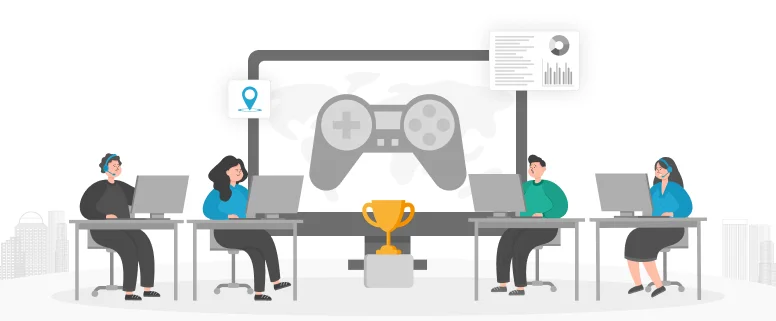Analysis on source file
After project manager get the DTP project, the project manager will arrange the translation and send all source files to the DTP department for analysis
The following work should be done after receipt of the files for the project:
If the source file is in compressed format, use the suitable toll to decompress the file.
Carefully read the project description and check the required software and version.
Check the main file.
Check the source font, if there is font missing and need to report to the client as soon as possible and ask the font or ask for if the font can be replaced by the similar one.
Check the link of images in the source file. If there is image missing and need t report to the client as soon as possible.
Some project need DTP department to draw the translatable text from the source file. it should be delete unnecessary return (soft return and hard return), meanwhile to confirm if the texts imbedded in the images are correctly drawn.
Layout checking
Once the DTP job is finished, low resolution PDF should be output and print out for layout checking. The content for layout checking includes:
Whether if layout format (page size, type page setup and so on) is consistent with the source file.
The application of home page is consistent with the source file or not, the position of header and footer is correct or not, the content is changed based on the target language or not.
For the file which cannot be added or deleted page number, the page number is consistent with the source file.
Whether if the application of layout style is correct, including font, font size, line spacing and so on.
The typesetting is in line with the habit of the target language.
The bold and italic texts in the source paragraph are correctly appeared in the target languages.
Whether if there is corrupted character, orphan line and orphan character.
Pagination is correct or not.
The layer of TOC and index is consistent with the source file or not.
PDF QA
After the layout content is confirmed to be right, the target PDF should be output according to the PDF version and resolution which is required by the project. If the client provides the relevant Distiller or InDesign job option, you can directly apply it. Below checking should be done after the PDF is output.
To review if the initial view meet the requirements or not. It is usually required to show the full page of the first page after opening the PDF. For the PDF file with bookmark, it is required to show both the full page and bookmark panel and the bookmark panel only shows the main layer.
Compared with the source file to check if the number and layer of the bookmark is correct or not, and if there is any corrupted character in the bookmark.
Compared with the source file to check if the link range and jump destination of the TOC and index is correct or not, and if there is unwanted, useless link box.
Compared with the source file to check if the cross-reference, link range of website and jump destination in the text is correct or not.
To check if all fonts are all correctly imbedded.
To check if the size of PDF file is suitable.
If the project is for update or correction, you can make use of compare function in the Acrobat to compare with the older version and confirm if all updates or corrections are all implemented.
After the checking is finished, you can deliver all files (layout files, linked images, pdf files, and also font files if necessary.). As we all knows DTP involves all kinds of application software and different versions. DTP projects are coming from different clients and each client has their own habit or special requirement. So, work flow should be continuously optimized besides the effective quality monitoring, try to make use of the function of software or various kinds of tools to avoid the possible errors caused by manually operation.