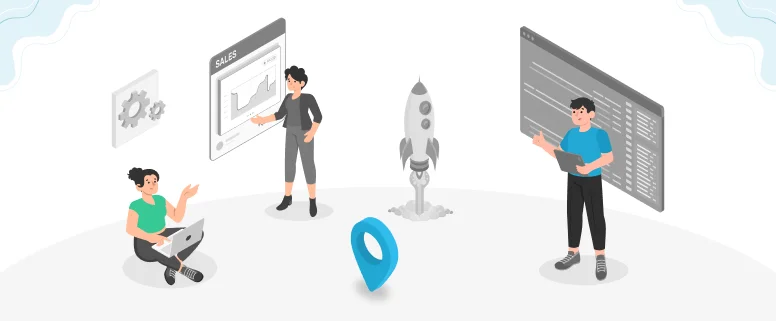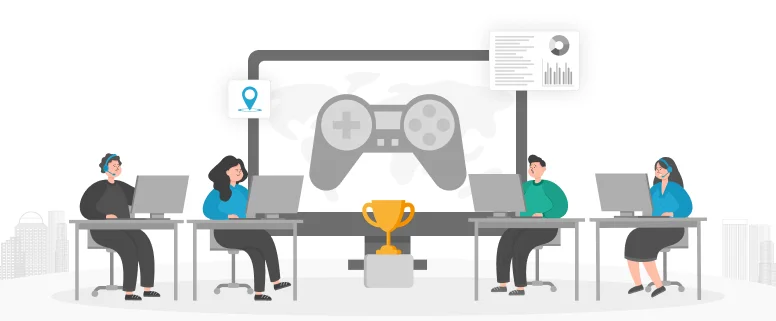Discussions about Spaces
Now, please have a look at your keyboard. Which is the largest key in your keyboard? Oh, right, it is the SPACE key. Even though the SPACE key is very large, but the use of the spaces is often neglected by many people. So in this essay, I would like to remind you the importance of spaces in writing and translation, and things needing attention.
To begin with, I would like to talk about some basic rules in English. We have learned from textbook that punctuation marks (DBC case) in English are very different from those (SBC case) in Chinese. But in typing, many people might get confused with those punctuation marks. Here are examples of respectively DBC case and SBC case.
DBC: , . “” ! ? () ”
SBC: , 。 “” ! ? () 、‘’
So, now you see that they are very different. If you use the wrong punctuation mark, the passage will be of ironic appearance.
In writing English sentences, we all know that the words in English are separated by spaces. But do you usually add a space after the punctuation mark (DBC case), such as comma, period? Here are two wrong examples and a correct example.
For more information,please visit us at www.ccjk.com or call +86-755-8611-7878. (no space added after ”,”)
For more information ,please visit us at www.ccjk.com or call +86-755-8611-7878. (a space added before “,”)
For more information, please visit us at www.ccjk.com or call +86-755-8611-7878. (right, a space added after “,”)
And there is a simple way. When typing in Microsoft Word, the Word will automatically check the grammar errors. Then you can make changes according to the correction suggestions of Word.
SBC-case punctuation marks are used when writing in Chinese and no space is needed there.
During translation with Trados, pay attention to the spaces please. Some people are used to adding space(s) after or before the sentences, especially in Chinese. And after cleaned up, the target passage will have a loose appearance, because the sentences are separated by spaces.
I once came across a translation full of unnecessary spaces, which took me plenty of time to delete them during editing. It is quite annoying and could be avoid if the translator paid much attention to the spaces.
Unless for publish on Internet or customers have clear instructions on spaces, during translation, a space should be added between a Chinese character and an English character, or a Chinese character and a numeric character.
In Microsoft Word, the spaces are invisible as default. Then how to make them visible? See instructions below:
For Microsoft Word 2003, Tool > options > View tab, check Space under Format mark
For Microsoft Word 2007, click the big round button in the upper left, Word Options > Show > check Space under “Always show these formatting marks on the screen”