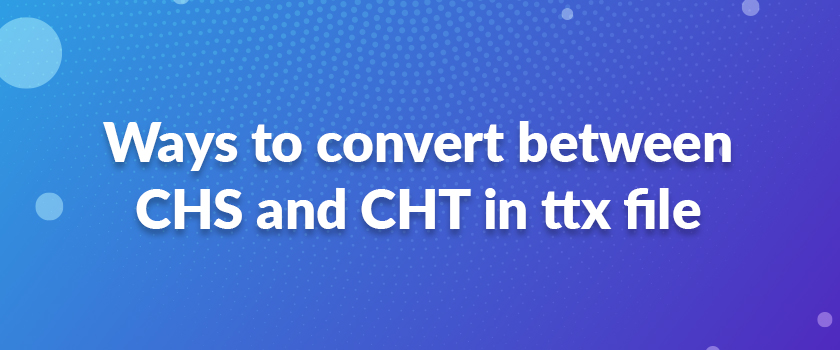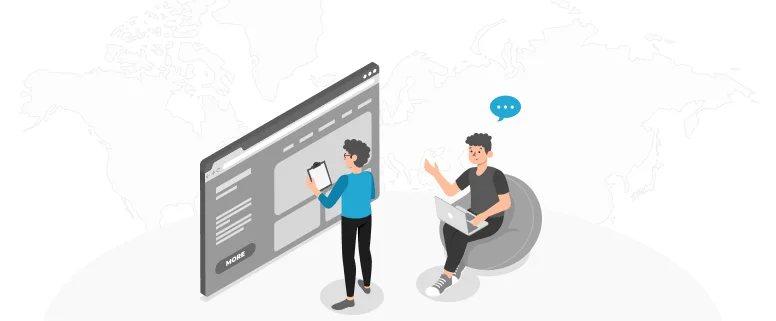Suppose you have a translation project, need to translate both CHS and CHT with the same delivery time. To make conversion between the two languages can be a good way to save working time and make timely delivery. It is very easy to make conversion directly in MS Word file as Word has such function.
However, if it cannot be converted due to some problem in the file itself, or the translation is handled in the ttx file, is there still any way to make conversion? The answer is yes. There are two kinds of ways to make conversion between the two languages.
One way is to make conversion in TM; the other is directly to make changes on the working file.
Way 1
Suppose we need to convert simplified Chinese into traditional Chinese.
Step 1
To make cleanup to get a TM for simplified Chinese.
Step 2
Export the tm as .txt format.
Step 3
Open the .txt file by MS word and use conversion function to convert the simplified Chinese into traditional Chinese.
Step 4
Save the word file as .txt file again. Suppose the file name is CHT.txt
Note: in this step, you should choose “other code” and choose “Big 5” for traditional Chinese before save it.
Step 5
Create new TM for traditional Chinese.
Step 6
Import CHT.txt into the new created TM to get a CHT TM.
Step 7
Translate the source files again by the CHT TM.
After the 7 steps, we can get a translated file with traditional Chinese. Thus we can assign two editors (one is for simplified Chinese, the other is for traditional Chinese) to make editing at the same time. It really helps a lot to expedite the delivery lead time.
Way 2
Directly make changes on the file. Take ttx file as example:
Step 1
Open the ttx file by MS Word.
Step 2
Make conversion in the Word file and save it.
Step 3
Open the resaved ttx file by notepad or EditPlus to change the target language, change “ZH-CN” into “ZH-TW” or change “ZH-TW” into “ZH-CN”, it depends on the language you are converting.
Step 4
Create a new TM for the target language you want and then clean up the treated ttx file to update the TM.
Step 5
To re-translate the source files by the TM.
Thus we also can get converted files.
If there are many files involved, it is strongly recommend using the first way to save time. We can make re-translation for all source file by TM we created. If there is only one file or just several files, you can also use the second way.