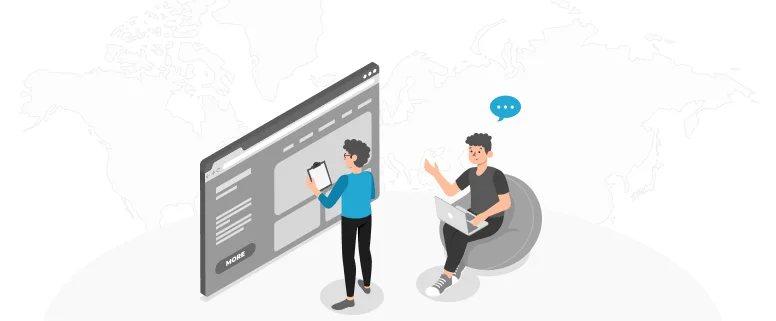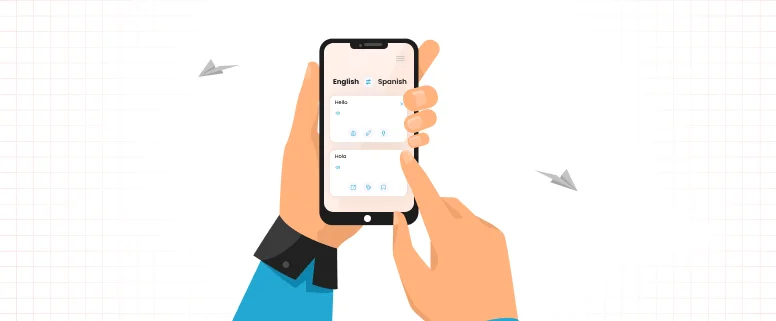As a project manager, we always need to use CAT Tools to deal with all kinds of source file and then send to our translators to translation the source file into target languages. Before starting translation, we should tell our translators how many words they have to handle on so that we can discuss a reasonable timeframe.
Now I will introduce how to analyse itd file with SDLX. We can analyse itd files with translation memories and then import a word counts report detailing their leverage statistic.
This report is not only very valuable for our translator but also for our project manager. Project manager need to send this report to our translator to show how many word have they need to deal with in a limited time. And it will take many advantages for our project manager.
Firstly, this report will give us a word counts; secondly, project manager can see if it is worth using SDL Align to create a TM from old files. Thirdly, we will know how much leverage can be gained from existing TMs; Fourth, we can see how much leverage there is in a mixture of old files and TM’s; Fifth, it will show us how much repetition is there in a set of files; Sixth, it will produce a list of frequently occurring units.
When the analysis is complete the results of the analysis are output to a log file.
From each analysed the log file, we can see segment counts, word counts, character counts, repeated words count and the number of words in each TM match band. A summary of the word counts for each file is also output to a spreadsheet.
Can SDLX handle other file format except itd ? Of course, SDL Analyse can handle these file types as well: OpenTag (OTF), Code File, CopyFlow Filter, Generic Delimited, HTML (Web pages), JAVA, MIF (FrameMaker), RC (Program Resource File), RTF (Documentation and Help) ,SGML, TXT (Plain Text), Web-based formats, XML, XPress Tags Filter.
Now, let us start SDLX analyse.First, we need to click Analyse button on the SDLX Switchboard. Then it will appear a SDLX Analyse screen, from this screen, we can see six tabs. Including, “Old Files”, “New Files”, “Translation Memories”, “Options”, “Reporting”, “FOU Export”. You may have to complete all of the tabs or just some of them, it depending on what you want to achieve.
Next part, I will introduce how to analyse New file…