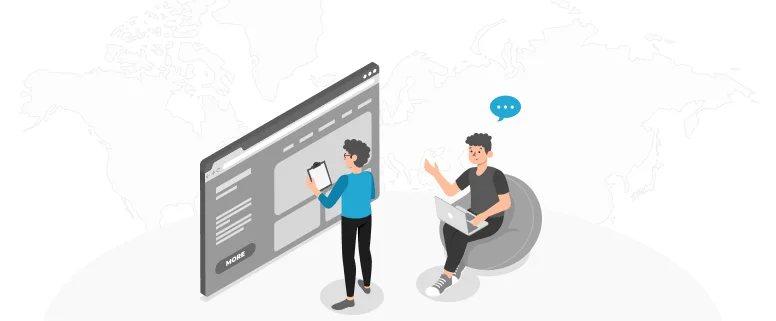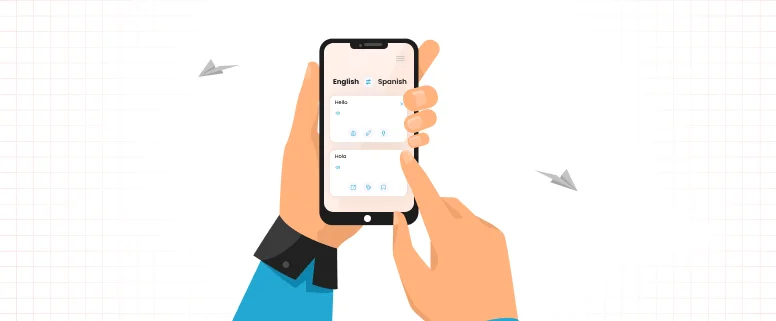In localization industry, varieties of component (manual, online help, software. etc) are mostly compiled in RTF/DOC, FrameMaker, html/xml, PowerPoint…. No matter how the source format is, below rules are one-size-fits-all ones.
1. Accuracy
* All content should be correctly translated without mistranslation and missing translation. The translation should faithfully express the source and the function of software.
* No typos in the target translation.
* No source letters, phrases and punctuation in the target translation.
* Cross-reference in document should be accurate and keep consistent.
* The translation for tile, product name, help topics, jump text, footnote, charts and tables .etc should be accurate and keep consistent
2. Vocabulary
* Both common vocabulary and UI vocabulary should follow up the glossary which is specifically applied to the project.
* If the specific glossary provides more than one translation, you should choose the one which is best fit for the context. If any question, please ask your client.
* Interface vocabulary in the document should keep same with one in the software.
* In the same project, the same vocabulary should be keep consistency in the same situation of the context.
* Avoid using uncommon dialect words.
3. Expression
* Grammar and expression should be consistent with Chinese norms and habits, avoid word-for-word translation.
* Description should be concise, smooth and easy to understand.
* Documents for different purpose with different style should be translated in different styles.
* For technical documentation, try to use Impersonal sentence.
* The phrase and tone of the translation should be avoided to discriminate to the following with law protection: gender, race, occupation, marital status, religion, political beliefs, political parties, nationality, wealth, and physical disability, etc.
4. Format
* Font
Use the default font (Song) or the specified font. Keep the un-translated part, number, symbols.etc same with the source.
* Project requiring special handling
| Interface | |||
| Item | format | example | |
| Menu name | Add Chinese double quotes | The File menu | “文件”菜单 |
| Command name | The Page Setup command | “页面设置”命令 | |
| Dialogue box tile | The Options dialogue box | “选项”对话框 | |
| Tab name | The View tab | “视图”选项卡 | |
| Option name | The Portrait option | “纵向”选项 | |
| Button name | The Cancel button | “取消”按钮 | |
| List box name | The File of Type list box | “文件类型”列表框 | |
| List box content | Choose Arial from the Font list box. | 从“字体”列表中选择“Arial” | |
| Text box name | The password text box | “口令”文本框 | |
| Check box name | The Read Only check box | “只读”复选框 | |
| Radio button | The None radio button | “无”单项选择按钮 | |
| Interface vocabulary in bold | Change to normal font and add Chinese double quotes (if the source has format tags, please delete the tags and add double quotes) | 1 Click Close button
2 Click Close button |
单击“关闭”按钮 |
| Window | Add Chinese double quotes | The Print window | “打印”窗口 |
| Window (general description) | Do not add Chinese double quotes | In the document window | 在文档窗口中 |
No translation: company name, product name or component name, file name, path or URL name, English abbreviation, code, operation buttons, actual input of English.etc
Add the book tile mark for manual name or book name
Add double quotes for Chapters and Appendix.
* Space
Add a space between Chinese characters and DBC character (letters, numbers, DBC punctuation).
Do not add space between SBC punctuation include Chinese brackets and any character.
Called format/Variable
Add a DBC space between called symbols and other texts. If there are quotes for variables f the software, please change English quotes to Chinese double quotes during the translation.
How to handle the order of variables:
The basic rule is to keep the original order of the variables during the translation if there are two variables or above with same expression in the sentence.
Example:
Check for new mail on %s in folder %s.
Wrong: 在文件夹 %s 检查 %s 上的新邮件。
Correct: 检查 %s 上的新邮件(位于文件夹 %s)。
*keyboard keys
↑,↓,←,→ is separately translated as “向上箭头键”,“向下箭头键”,“向左箭头键”and “向右箭头键”.
Space or Space bar is translated as “空格键”, NumPad is translated as “数字键盘”.
Enter is translated as “回车键”.
Other keys and function key F1-F12 is translated as “××× 键”, “×××” here means the English name of the key.
Read Also: Translation of Pun in ads