最近使用 SDL Passolo 软件处理项目,发现里面有 Trados 的插件,但却不知如何关联起来。在网上搜索资料进行学习后,总结如下:
打开PASSOLO,在 “Tool” 菜单中单击 “Add-ins”,弹出 Add-ins 插件窗口,选择 SDL Trados 2007,然后单击 Setup。然后可以新建或选择所需使用的 Trados TM。
打开PASSOLO,在 “Tool” 菜单中选择 “Options”,在 “Translation Helpers – Pre-Translation” 中,选中 “Translation Add-in”。
在Fuzzy Matching 中选中 Translation Add-in。
设置好后,文件将首先自动翻译,然后再对其进行校对,之后再处理未翻译的字串。查找词汇时,Passolo 会自动搜索 Trados 和 Passolo 中的相应文字。
Passolo 是一款强大的本地话翻译工具,支持以 Visual C++、Borland C++ 及 Delphi 语言编写的软件(后缀名为 .exe、.dll、.ocx)的本地化,而这些文件都无法用 Trados 进行处理。个人版Passolo包括所有本地化基本功能、宏编辑器、数据库创建等,团队版 Passolo 可导入导出多个翻译包,更适于管理大型项目,这样便可将翻译包发送给多个翻译来处理项目。此外,Passolo 还有强大的检查和拼写功能。
也难怪,Passolo网站敢于说:Since April 28th it is official: PASSOLO is the localization tool with the largest and most satisfied customer base. That, at least, is the result of the (CSN) survey carried out by the US-based enterprise for the fourth time this year.