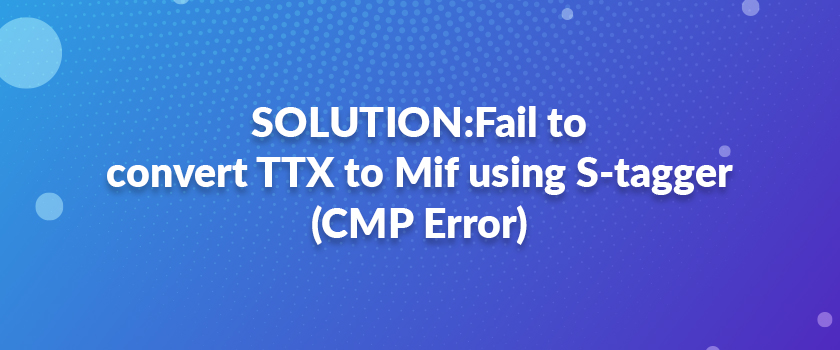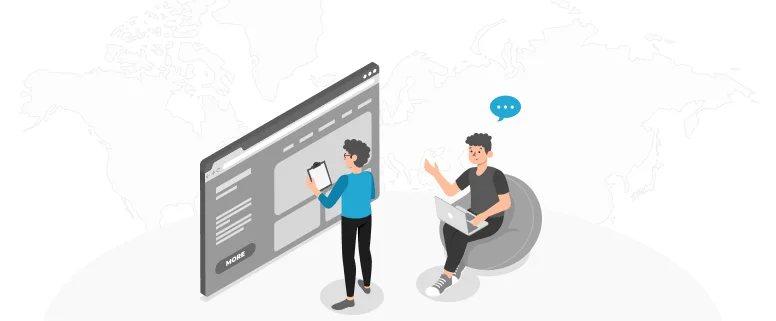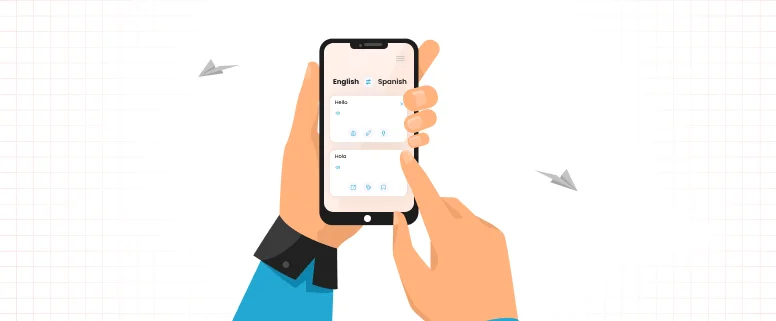How to solve Fail to convert TTX to Mif using S-tagger (CMP Error)
if you want to translate FM file (Framemaker) using trados, you need to save fm file as mif, then covert mif into RTF via S-tagger for framemaker, in general, we often convert it into TTX in order to take care of all the tags.
When finished translation,if one of the translator has done an inappropriate changes on the tags that would cause the failure of convert back to mif.
Inappropriate Changes includes but not limited:lack of tags,especially change the proper order of a pair tag would leads to failure.
———————————————————————-
Verification Report generated by the Backwards process
Date/Time: Friday, August 31, 2012 21:24:22
Source File: E:20128201208069_xxx_Equipment-Machine Manual_EN-ZH_CN2_Target2_EDttxxxx.rtf
———————————————————————-
Verify external tags
=======================================================================
Verify external source tags
===========================
Verify positioning of internal tags
===================================
[1] Error 508. 1 <:/fc> without starting <:fc ?>.
+++++++++++++ Text Segment +++++++++++++
<ps “Haupttext” 13>
<ps “CellBody” 10><:fc 1>使用<:/fc>数据库 PC 的可视化和系统菜单重复第 1 步到第 <:/fc>3<:fc 1>步。
</ct>
++++++++++++++++++++++++++++++++++++++++
[2] Error 507. 1 <:fc ?> without closing <:/fc>.
+++++++++++++ Text Segment +++++++++++++
<ps “Haupttext” 13>
<ps “CellBody” 10><:fc 1>使用<:/fc>数据库 PC 的可视化和系统菜单重复第 1 步到第 <:/fc>3<:fc 1>步。
</ct>
++++++++++++++++++++++++++++++++++++++++
****************************************************************
The file contains errors that must be corrected before it can be converted.
Fix the problem(s) and run Verify S-Tags again.
****************************************************************
as we all can see from the notice above, the whole file encountered problems only because the wrong tags order of the below place:
<:/fc>3<:fc 1>
this causes two problems: without closing/without starting
so you should know that, <:fc 1> represents a beginning of a tag,<:/fc>stands for a ending of a tag
so here you just need to change the order like this : <:fc 1>3<:/fc> ,and you can converted back to mif successfully.