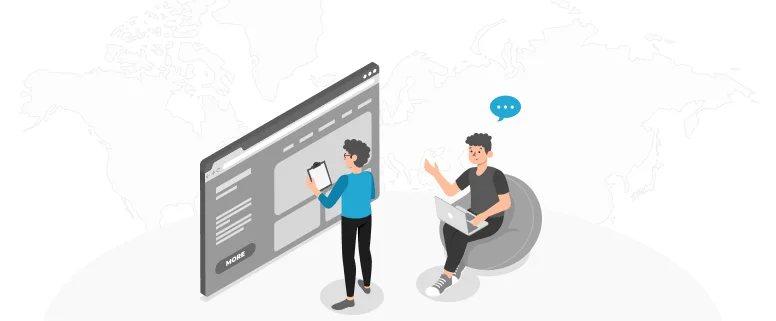Trados 2007 is still very popular among translators and LSPs. To better perform on it, let us talk about some general settings and tag check this time.
TagEditor Settings Specification:
We usually preserve Tag Protection Settings in the “Tag Protection Settings” section below.
Also we need run Tag Verification on all edited files before shipment to clients, using settings in the “Tag Verification Settings” below.
Tag Protection settings:
Tag Verification settings:
Tag check:
Some clients have not migrated to Trados Studio yet, so all deliveries of translated TTX files must be compatible with Trados 2007.
If you are using Trados Studio 2009 or 2011 for the translation/edit of Trados 2007 TTX files, you need to make sure that the file is saved back to Trados 2007 format without any tag errors prior to delivery. With TagEditor, make sure that tag verification is set appropriately:
a) Go to Tools > Options…. Verification tab. Make sure ‘Medium’ or ‘Strict’ is selected.
b) Tools > Plugins…. Make sure SDL TRADOS Generic Tag Verifier is selected.
c) Verify the file (Tools > Verify, or F8, or click the Verify button). This takes several minutes and then a report at the bottom of TagEditor is generated showing the errors.
Generally, all tag errors need to be resolved in order to have a clean file for DTP. Most times, if there is an error, the file won’t merge at all (although it seems once there are hundreds of errors, TagEditor no longer gives a message).
Hope the instructions could help our PMs and translators with working in an easier and more efficient manner.