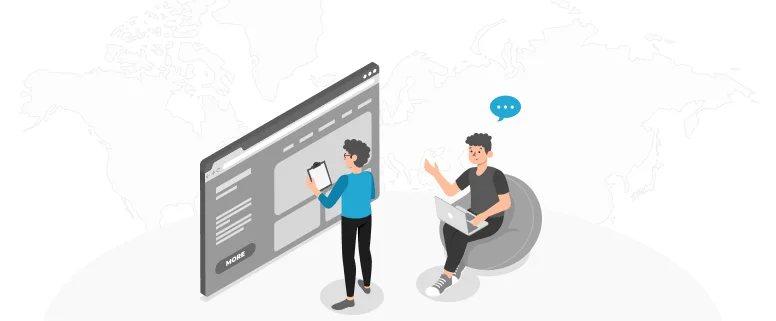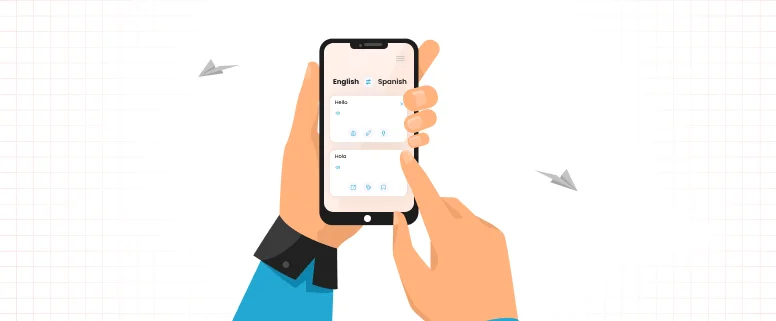In my previous post we explored Dependency Injection. Today we will look into another tool to super charge Android Development. Android emulators are used to be very slow but today we will look into very fast emulator.
Genymotion Emulator – The Faster Android Emulator
It’s a faster Android emulator for app both QA and Developer. Simulated sensors like battery, GPS, accelerometer can be controlled with very user-friendly interface; it includes powerful command line tools that allow you to build complex tests.
There are two versions available one is Free and the other is of course premium. It uses VirtualBox emulation technology, so if you have already loaded an emulator you don’t need to load it every time, you can just reload from snapshot. It is available for all major OS like Windows, Mac and Linux. If you want to use Google Play Services then you need to look at the ROMs provided by GenyMotion. It provides you a clean and beautiful UI for create new devices, you can also integrate it with you favorite IDE.
FYI, earlier Genymotion providing Google Apps bundled emulator and as such user was able to download apps and play games from Google play store too but with Genymotion 2.0.0 released on 13th November, Genymotion now doesn’t include Google Apps and ARM libraries support anymore. For Google apps, they are still trying to work with Google to add them back. Read more: Genymotion Changelog.But yes officially they have stopped giving Emulator bundled with Google apps, but here I have found a Stackoverflow answer which is on How To Add Google Apps and ARM Support to Genymotion v2.0+.
Genymotion is a faster Android emulator which you can use for developing, testing and even for giving presentations. It provides a control for simulating sensors like GPS, battery widget and accelerometer.