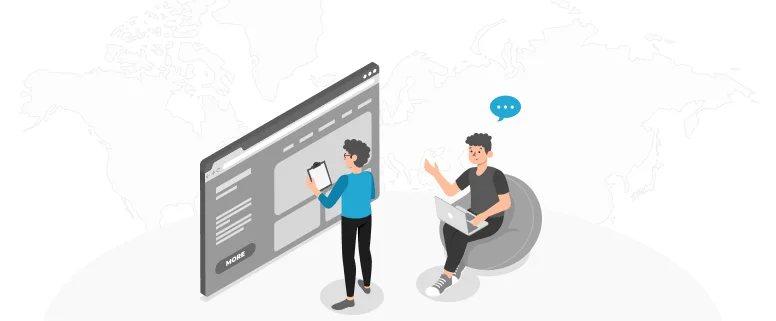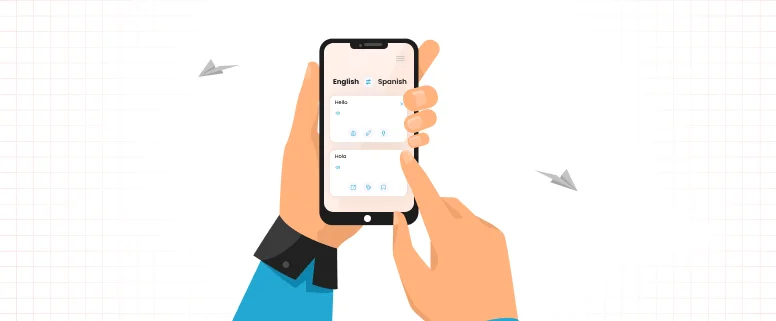How to use ApSIC Xbench
Xbench is a checking tool. This tools can quickly generate a report about the quality of your translation work, especially for localized uniformity checking. Or you can check the error one by one yourself. Of course, the report only gives you a suggestion, but not every error is your fault. It is your responsible to judge the right or wrong error, and then open your files, make changes accordingly.
The function is Xbench:
1. Check the translation consistency.
2. Check if the translation is strictly accorded with the Glossary.
3: Check if the numbers are same as source
4: Check the missing translation
5: Check the tags
6: Check if the extra blank in the translation
7: Check the translation and terms
8: Generate the QA report
9: Generate the translation file
The report can be generated as shown below. This is the most common way.
Click the “Add” to choose the file type that you want to check, such as TTX.
Add click “Next” to choose the file that you want to check.
And Click “Next”.
You can change the default Low to High, and to ensure “Ongoing translation” selected.
At last click “OK”
Click “QA” labels, Choose the left two volumes, then press the Check “Ongoing Translation” to generate reports.
Check the each line. The bellow dialog displays the source and translation. You can check the each line to judge it right or wrong.
Right click the result, you can export the EXCEL or HTML format file.