前面一篇文章介绍了GOOGLE AdSense的申请, 不出意外一般3天内就通过了,然后你就可以在自己的网站上添加adsense代码投放广告。关于adsense的介绍设置,官方有权威的介绍,很简单,可自行下载阅读:
Google AdSense发布商使用指南—
1.什么是 Google AdSense:https://www.google.com/adsense/static/zh_CN/pdfs/What_is_Google_AdSense.pdf
2.解读您的adsense帐户:https://www.google.com/adsense/static/zh_CN/pdfs/Understand_your_account.pdf
3.广告代码生成与投放:https://www.google.com/adsense/static/zh_CN/pdfs/How_to_implement_ads.pdf
4.广告管理与设置:https://www.google.com/adsense/static/zh_CN/pdfs/Set_up_and_manage_ads.pdf
5.adsense常用名词解释:https://www.google.com/adsense/static/zh_CN/pdfs/AdSense_Glossary.pdf
6.跟着你的广告效果:https://www.google.com/adsense/static/zh_CN/pdfs/Check_ads_performance.pdf
7.如何与adsense官方沟通:https://www.google.com/adsense/static/zh_CN/pdfs/Communication_and_service.pdf
8.google adsense政策详解:https://www.google.com/adsense/static/zh_CN/pdfs/AdSense_Policy.pdf
9.支付方式与流程:https://www.google.com/adsense/static/zh_CN/pdfs/Payment_method_and_process.pdf
adsense后台如图:
目前adsense可以投放6种广告类型,分别是content, feeds, mobile content, search, games, video, 其中games和video需要公司性质才能投放,一般的网站投放content和search两种类型的广告。
好,我们先点击 New ad unit创建一个内容广告,内容广告有文本、图片、富媒体三种类型–>查看范例.
注意ad size要根据你准投放到网站的位置大小来选,不能自己设置,比如投放到wordpress的侧边栏可以选250*250规格的广告,一个页面最好不要超过三个广告,放多了可能被惩罚。选好ad type, 完了save & get code.
根据网站的布局,我们尽可能多建几个不同大小的广告。