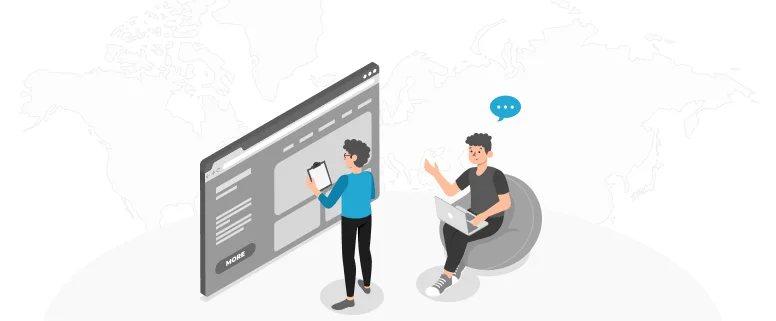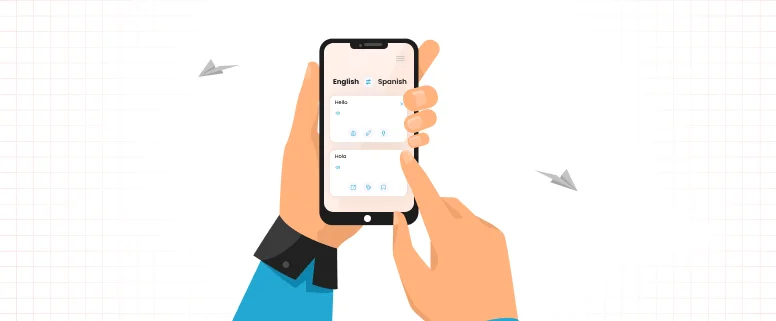As all of us know that a complete set of TM consists of five files (tmw, iix, mdf, mtf, mwf), however, there is still some translators who are not so familiar with Trados may send you such “TM”. If only tmw file is available, it cannot be opened. We should be provided the completed five files or txt/tmx file exported from TWB.
Supposed that you are only provided a .tmw file is there a way to get usable TM? Yes, don’t worry; this is a very easy, but effective ways to “create” a usable TM based on the single tmw file.
Below are the steps for this “reincarnated way”:
Step 1:
Create a new TM, for example, we name it as 1234, thus 1234.tmw、1234.iix、1234.mdf、1234.mtf and 1234.mwf, these five files are created separately;
Step 2:
Delete the 1234.tmw you just created;
Step 3:
Re-name the provided tmw as 1234.tmw
(Note: You can also directly create the same name TM based on the provided tmx file, and then directly overwrite the tmx created newly by the provided tmx file.)
Step 4:
now open the TM, and go to “File”> “Recognize”
After the four steps, you can normally use this TM. Is it a very easy way, right?
Anyway, the saftest thing is to get the “unclean” file at hand in case there is some translated segments which are not entered into TM by the translator.